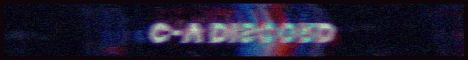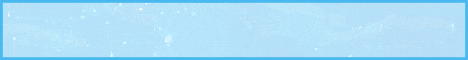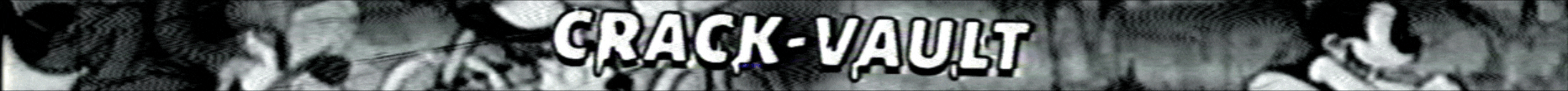Version Latest
Ozone RAT 2025 Latest (64-bit)
Author
Requirements
Windows
Size
9.7 MB
Ozone RAT 2025 is a powerful Remote Access Tool (RAT) that provides a wide range of features for remote control, monitoring, and data collection. Here's a step-by-step tutorial on how to use Ozone RAT 2025, including its various modules and functions.
System Requirements:
- Windows Operating System (XP, 7, 8, 8.1, 10)
- .NET Framework 4.5 or higher
Step 1: Download and Installation
- Download the Ozone RAT 2025 executable file from a trusted source.
- Extract the contents of the zip file to a folder on your computer.
- Navigate to the extracted folder and double-click on the OzoneRAT.exe file to run the application.
Step 2: Creating a Bot
- Upon running the application, you'll be prompted to create a new bot.
- Click on "New Bot" and fill in the desired bot name and password.
- Choose the port number for the bot connection.
- Click "Create" to generate a new bot configuration file.
Step 3: Distributing the Bot
- Once the bot configuration file is created, you can distribute it to the target computer.
- Click on "Generate Payload" to create an infected file that will install Ozone RAT 2025 on the target's computer when executed.
- Choose the desired payload type (EXE, DLL, or VBS) and select the output folder for the generated payload.
- Distribute the generated payload file to the target computer through email, torrent, or other means.
Step 4: Connecting to a Bot
- To connect to a bot, click on the "Bots" tab in the main interface.
- You'll see a list of created bots along with their status (Online or Offline).
- Double-click on an online bot to establish a connection.
Step 5: Exploring Ozone RAT 2025 Modules
- File Manager: Allows you to browse and manage files on the target computer, including creating, deleting, renaming, and moving files.
- Registry Editor: Provides access to the target's registry, enabling you to view, edit, and delete registry keys and values.
- Process Manager: Displays a list of running processes on the target computer, allowing you to terminate or restart processes.
- Service Manager: Shows the list of installed services, enabling you to start, stop, or delete services.
- Windows Manager: Allows you to perform various actions on the target's windows, such as bringing them to the foreground, minimizing, or closing them.
- Remote Desktop: Provides remote desktop access to the target computer, enabling you to view and control the target's desktop in real-time.
- Remote Keylogger: Records every keystroke made on the target computer, allowing you to capture usernames, passwords, and other sensitive information.
- Remote Cam: Accesses the target's webcam and microphone, enabling you to take screenshots or record videos and audio without the user's knowledge.
- Remote Shell: Provides a command prompt or terminal window for executing commands on the target computer.
- Passwords: Steals saved passwords from popular web browsers like Google Chrome, Mozilla Firefox, and Microsoft Edge.
- hVNC: Implements a hidden VNC server on the target computer, allowing you to connect to it using a VNC client.
- Server: Starts or stops the Ozone RAT 2025 server on the bot.
- Restart/Close/Uninstall: Restarts, closes, or uninstalls the bot from the target computer.
Similar
-
 🐍 Adwind RAT v3.0 – Multi-OS Remote Administration Tool (Cracked)
🐍 Adwind RAT v3.0 – Multi-OS Remote Administration Tool (Cracked) Latest (64-bit)
🐍 Adwind RAT v3.0 – Multi-OS Remote Administration Tool (Cracked)
🐍 Adwind RAT v3.0 – Multi-OS Remote Administration Tool (Cracked) Latest (64-bit)
-
 🕷 Black Hat Worm 2025 – Advanced Worm Control Toolkit
🕷 Black Hat Worm 2025 – Advanced Worm Control Toolkit Latest (64-bit)
🕷 Black Hat Worm 2025 – Advanced Worm Control Toolkit
🕷 Black Hat Worm 2025 – Advanced Worm Control Toolkit Latest (64-bit)
-
 🖤 BlackNix Remote Admin v1.3 – Lightweight & Stable RAT
🖤 BlackNix Remote Admin v1.3 – Lightweight & Stable RAT 1.3 (64-bit)
🖤 BlackNix Remote Admin v1.3 – Lightweight & Stable RAT
🖤 BlackNix Remote Admin v1.3 – Lightweight & Stable RAT 1.3 (64-bit)
-
 🐉 CERBERUS V2 – Advanced Android Banking Trojan Tool
🐉 CERBERUS V2 – Advanced Android Banking Trojan Tool v2 (64-bit)
🐉 CERBERUS V2 – Advanced Android Banking Trojan Tool
🐉 CERBERUS V2 – Advanced Android Banking Trojan Tool v2 (64-bit)
Top Softwares
-
 CVE-2021-24508: WordPress Smash Balloon Plugin XSS Vulnerability
CVE-2021-24508: WordPress Smash Balloon Plugin XSS Vulnerability 2021-24508 (Cross-platform)
CVE-2021-24508: WordPress Smash Balloon Plugin XSS Vulnerability
CVE-2021-24508: WordPress Smash Balloon Plugin XSS Vulnerability 2021-24508 (Cross-platform)
-
 – Complete Application Development Suite-64-icon.webp) App Builder (x64) – Complete Application Development Suite
App Builder (x64) – Complete Application Development Suite 2025.7 (64-bit)
App Builder (x64) – Complete Application Development Suite
App Builder (x64) – Complete Application Development Suite 2025.7 (64-bit)
-
 Opera
Opera 32.1 (64-bit)
Opera
Opera 32.1 (64-bit)
-
 EE - Videohive - Text Number MOGRT
EE - Videohive - Text Number MOGRT 58123788 (Cross-platform)
EE - Videohive - Text Number MOGRT
EE - Videohive - Text Number MOGRT 58123788 (Cross-platform)
-
 WinRAR for Windows
WinRAR for Windows 1.9 (64-bit)
WinRAR for Windows
WinRAR for Windows 1.9 (64-bit)
Featured
-
 🕷️ Zeus RAT 2025 — Legacy of the Infamous Banking Trojan & Modern Threats
🕷️ Zeus RAT 2025 — Legacy of the Infamous Banking Trojan & Modern Threats Latest (64-bit)
🕷️ Zeus RAT 2025 — Legacy of the Infamous Banking Trojan & Modern Threats
🕷️ Zeus RAT 2025 — Legacy of the Infamous Banking Trojan & Modern Threats Latest (64-bit)
-
 🛠️ sqlMapGUI 2.0 — User-Friendly SQL Injection & Database Vulnerability Tool 🚀
🛠️ sqlMapGUI 2.0 — User-Friendly SQL Injection & Database Vulnerability Tool 🚀 Latest (64-bit)
🛠️ sqlMapGUI 2.0 — User-Friendly SQL Injection & Database Vulnerability Tool 🚀
🛠️ sqlMapGUI 2.0 — User-Friendly SQL Injection & Database Vulnerability Tool 🚀 Latest (64-bit)
-
 💻 SSH RAT Keylogger Crypter 2025 — Ultimate Remote Access & Stealth Tool 🛡️
💻 SSH RAT Keylogger Crypter 2025 — Ultimate Remote Access & Stealth Tool 🛡️ Latest (64-bit)
💻 SSH RAT Keylogger Crypter 2025 — Ultimate Remote Access & Stealth Tool 🛡️
💻 SSH RAT Keylogger Crypter 2025 — Ultimate Remote Access & Stealth Tool 🛡️ Latest (64-bit)
-
 🛡️ ZeroTrace Stealer 13 — Advanced Client Monitoring & Data Extraction System 🔍
🛡️ ZeroTrace Stealer 13 — Advanced Client Monitoring & Data Extraction System 🔍 Latest (64-bit)
🛡️ ZeroTrace Stealer 13 — Advanced Client Monitoring & Data Extraction System 🔍
🛡️ ZeroTrace Stealer 13 — Advanced Client Monitoring & Data Extraction System 🔍 Latest (64-bit)
-
 🚨 Zero-Day Link Exploit — Unpatched Vulnerability Access 🔓
🚨 Zero-Day Link Exploit — Unpatched Vulnerability Access 🔓 Latest (64-bit)
🚨 Zero-Day Link Exploit — Unpatched Vulnerability Access 🔓
🚨 Zero-Day Link Exploit — Unpatched Vulnerability Access 🔓 Latest (64-bit)